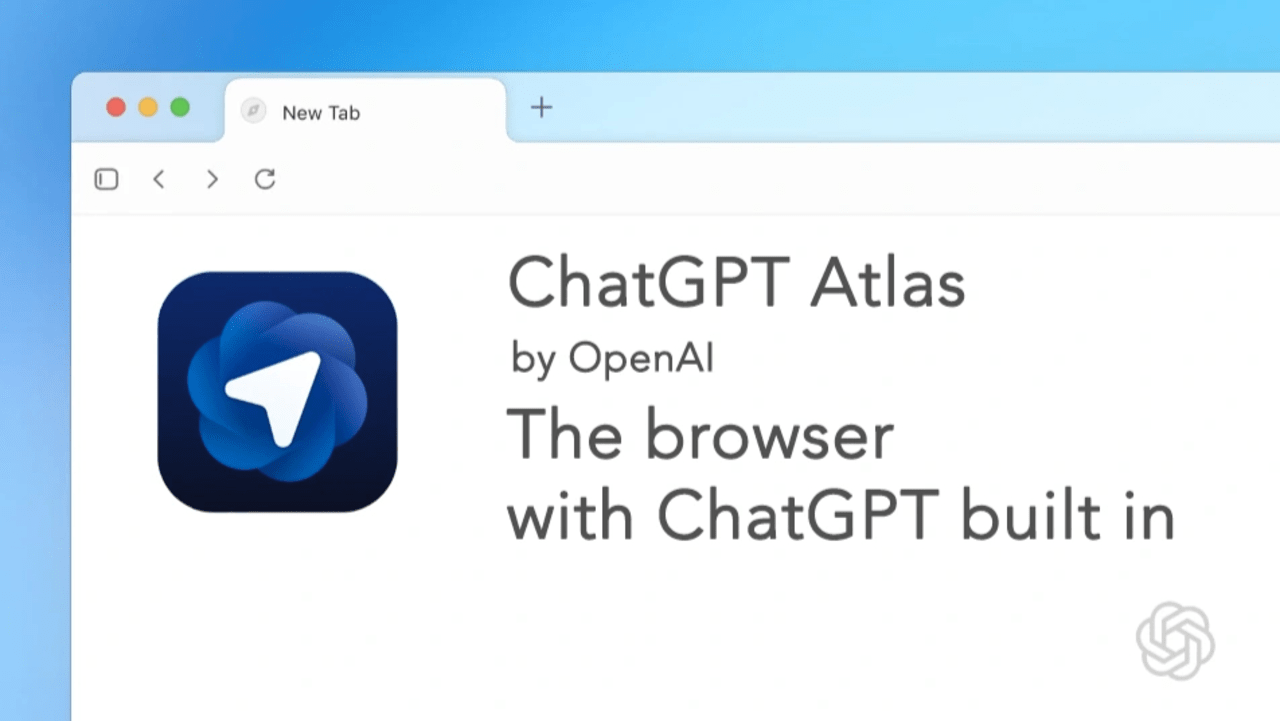In a move that could redefine how people explore the internet, OpenAI has unveiled ChatGPT Atlas, its first AI-powered web browser. This launch marks a major milestone in OpenAI’s mission to merge conversational AI with everyday digital experiences and challenge Google’s long-standing dominance in online search.
The ChatGPT Atlas web browser aims to create a more intuitive, interactive, and context-aware browsing experience, one where AI doesn’t just retrieve information, but understands what you’re doing and helps you achieve it. With ChatGPT at its core, Atlas isn’t merely a browser; it’s a super-assistant that works alongside you as you navigate the web.
Currently rolling out for macOS users, with Windows, iOS, and Android support on the way, Atlas is available to all free ChatGPT users at launch. This signals OpenAI’s commitment to making advanced AI tools more accessible to the general public, not just paying subscribers.
The AI Browser Revolution
Meet our new browser—ChatGPT Atlas.
Available today on macOS: pic.twitter.com/AakZyUk2BV
— OpenAI (@OpenAI) October 21, 2025
Browsers have long been a quiet yet essential part of digital life. For years, Google Chrome dominated the market, while Microsoft Edge and Apple’s Safari fought for relevance. But the emergence of AI has transformed the browser landscape into a new frontier for innovation.
Startups like Perplexity and The Browser Company have introduced their own AI-powered browsers, while tech giants like Google and Microsoft have integrated AI assistants into Chrome and Edge. Still, OpenAI’s ChatGPT Atlas web browser enters the scene with a clear advantage—its deep integration with ChatGPT, arguably the most widely used AI assistant in the world.
According to Ben Goodger, OpenAI’s Engineering Lead for Atlas, ChatGPT is “core to the browsing experience.” Users can chat directly with their search results, creating a conversational layer on top of traditional web browsing. This allows people to interact with information rather than passively consuming it.
Seamless Context and Sidecar Features
One of the standout features of the ChatGPT Atlas web browser is its built-in “sidecar” panel. This feature allows ChatGPT to automatically understand what’s on your screen, be it a document, a webpage, or a research article, and respond with relevant insights.
In traditional workflows, users often copy and paste text or screenshots into ChatGPT for analysis. Atlas eliminates that friction. You can highlight, question, and discuss what’s right in front of you without ever switching tabs. This integration creates a continuous, seamless experience between browsing and AI assistance.
Adam Fry, OpenAI’s Product Lead for Atlas, explained that the browser also introduces “browser history” memory. This means ChatGPT can remember the websites you visit and use that information to offer personalized suggestions or revisit topics you’ve previously explored. Importantly, this feature remains optional, giving users full control over their privacy and data.
Personalized, Private, and Powerful

OpenAI designed Atlas with both personalization and privacy in mind. Users can manage what ChatGPT can see, remember, or forget, all from within the browser’s settings. By default, the browser doesn’t use your browsing content to train OpenAI’s models unless you explicitly opt in.
When enabled, “browser memories” allow ChatGPT to offer intelligent suggestions based on your recent activity. For instance, you can ask it to summarize job listings you viewed last week or compile research insights from articles you’ve been reading. This kind of contextual awareness transforms the ChatGPT Atlas web browser from a static tool into an adaptive companion.
The incognito mode adds another layer of security by preventing ChatGPT from saving browsing activity or chat history. Combined with parental control options and privacy toggles in the address bar, OpenAI’s approach to safety feels thoughtful and transparent.
Agent Mode: AI That Works For You
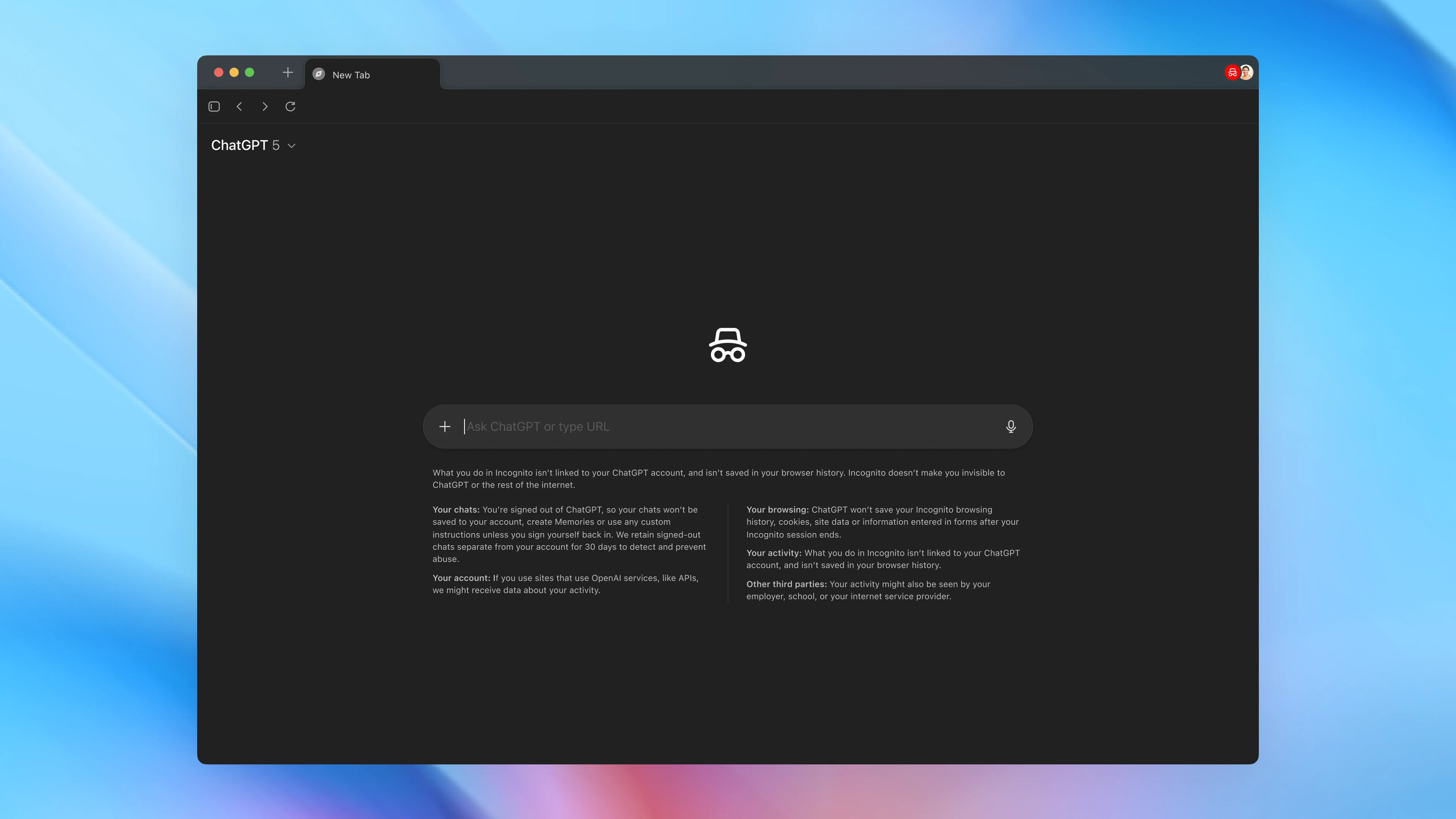
Perhaps the most groundbreaking addition to ChatGPT Atlas is “agent mode.” This feature lets ChatGPT take direct action inside your browser: opening tabs, clicking links, filling forms, or completing small tasks on your behalf.
Imagine planning a trip and asking ChatGPT to find flights, check hotel availability, and compile the information into a single itinerary. Or asking it to summarize a set of documents from your workplace. Agent mode makes such workflows feel natural and automatic.
While still in preview, this feature represents OpenAI’s broader ambition: building an ecosystem where AI doesn’t just assist with text but interacts with the web intelligently. OpenAI has emphasized safety here too—agent mode pauses when accessing sensitive sites and can’t install extensions or run code on your computer.
The Road Ahead for ChatGPT Atlas

The launch of the ChatGPT Atlas web browser signals a new era for AI-enhanced productivity. OpenAI envisions Atlas as a foundation for more advanced “agentic systems” that handle routine web interactions while users focus on creative or strategic work.
Future updates will introduce multi-profile support, improved developer tools, and expanded integrations for app developers. Website owners will also be able to optimize how ChatGPT interacts with their sites, ensuring smoother and more accurate AI responses.
Whether Atlas can dethrone Chrome’s 3-billion-user base remains uncertain, but one thing is clear: OpenAI has taken a bold step toward redefining the browser. In a world where AI is increasingly embedded in every tool we use, the ChatGPT Atlas web browser might just become the bridge between human intent and digital action, a browser that doesn’t just open the internet but truly understands it.
Featured image: OpenAI
For the latest in fashion, lifestyle, and culture, follow us on Instagram @StyleRave_
—Read Also