When it comes to content management systems, WordPress stands out as one of the most powerful and versatile options available. Its flexibility allows you to build virtually any type of website—from blogs and portfolios to e-commerce stores and booking platforms. If you already have a WordPress site, all you need is the right combination of third-party plugins to bring your business idea to life.
However, while it may seem straightforward, choosing the right WordPress plugins can quickly become overwhelming due to the sheer number of options. If you’re working with a professional WordPress web developer in Melbourne, or anywhere else for that matter, they may already have preferred tools and trusted plugins they recommend, making the process much smoother and more strategic. However, if you’re new to this, we’ve curated this helpful guide to the WordPress plugins you need on your website in 2025.
Check out the important WordPress plugins to prioritize for your website…
#1. Yoast SEO Plugin
Yoast SEO remains one of the most trusted plugins for streamlining on-page optimization in WordPress. It analyzes your website content and provides actionable suggestions based on current SEO best practices. From optimizing meta tags and integrating target keywords to enhancing readability, Yoast SEO covers the essentials that help your pages rank higher in search engine results.
Additionally, it supports the creation of XML sitemaps and simplifies connections with social media platforms, boosting both discoverability and shareability. Best of all, Yoast is incredibly lightweight, meaning it delivers powerful functionality without negatively impacting your site’s loading speed.
#2. Wordfence
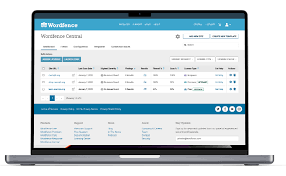
Data security is one of the most critical concerns for websites today, and that’s where plugins like Wordfence Security come in. Trusted by over 5 million users, Wordfence provides real-time monitoring to detect malware, block suspicious activity, and secure your site from potential threats.
It allows users to set custom firewall rules, offering greater control over who can access sensitive areas of the website. Key features include two-factor authentication, malware signature updates, login attempt limits, and protection against malicious bots. It even blocks the execution of harmful files in critical folders, helping prevent data breaches and unauthorized access before they happen.
#3. WP Rocket

If you want visitors to stay longer and take meaningful actions on your website, optimizing your site’s loading speed is essential. That’s where caching plugins like WP Rocket come in. By generating static versions of your pages, WP Rocket significantly reduces load times and improves overall performance.
Seamlessly compatible with most plugins and themes, it eliminates the need for complex manual coding. From lazy loading to database optimization and file compression, WP Rocket offers a comprehensive set of tools to enhance speed while also cutting down on development and maintenance costs. In short, it helps deliver a faster, smoother experience for users and better results for your site.
#4. WPForms

WPForms is the go-to plugin for building custom forms on your WordPress site. Whether you need a contact form, survey, or payment form, WPForms makes the process quick and hassle-free. Its intuitive drag-and-drop interface simplifies form creation (even for beginners) while still offering powerful customization options.
With over 2,000 pre-built templates, the plugin goes far beyond the default forms included in most themes. It also supports seamless payment integrations with platforms like PayPal, Stripe, and more, making it ideal for e-commerce, bookings, and donations. If you’re looking for a flexible, user-friendly solution for form building, WPForms checks all the boxes.
#5. UpdraftPlus WordPress Backup

Every WordPress website needs a dependable backup solution because mistakes happen. With over 3 million active users, UpdraftPlus stands out as one of the most trusted plugins for creating complete backups and restoring your WordPress site to a previous version when needed.
Beyond just recovery, UpdraftPlus also supports seamless site migration between servers. This makes it a powerful tool not only for ongoing site maintenance but also for managing server changes or hosting upgrades. Best of all, the process is straightforward, allowing you to act fast in urgent situations. Think of it as accidental file deletions without technical headaches.
#6. Akismet Anti-Spam

Akismet is one of the most trusted spam protection plugins for WordPress, and for good reason. It automatically scans and filters out spammy comments from your site’s comment section, keeping your content clean and your moderation tasks minimal.
This plug-and-play tool is incredibly easy to use, yet powerful. It allows site owners to review flagged comments and restore them if needed, ensuring no legitimate engagement is lost. On average, Akismet blocks over 3.5 million pieces of spam per hour, making it a quiet yet essential guardian for your website.
Additional features include a comment status history for transparency and the ability to track the number of approved comments per user. Best of all, it integrates seamlessly with a wide range of other WordPress plugins and tech tools, making it a versatile addition to your site’s security stack.
Conclusion
Choosing the right set of plugins is essential to boosting both the speed and performance of your WordPress website. Rather than getting overwhelmed by the sheer number of options available, focus on the fundamentals, like SEO, speed, security, design, analytics, and other core functionalities. Then, identify the top-performing plugins in each category based on your specific needs. This targeted approach ensures your site remains efficient, secure, and easy to manage without unnecessary bloat.
Featured Image: Mark David/iStock
For the latest in fashion, lifestyle, and culture, follow us on Instagram @StyleRave_
—Read also
